What are Campus Notifications?
The the ability to opt-in to receive Infinite Campus Notifications is available to students, parents, and staff.
Similar to other “push” notifications, Campus will be able to send information to you about your student as a “push” notification.
Parents and students, you will be able to “opt-in” to receive these notifications on your mobile or desktop devices.
Currently Infinite Campus offers three main notification types: attendance, final grades and assignment scores. When enabled, anytime these pieces of data are created or modified a notification is sent.
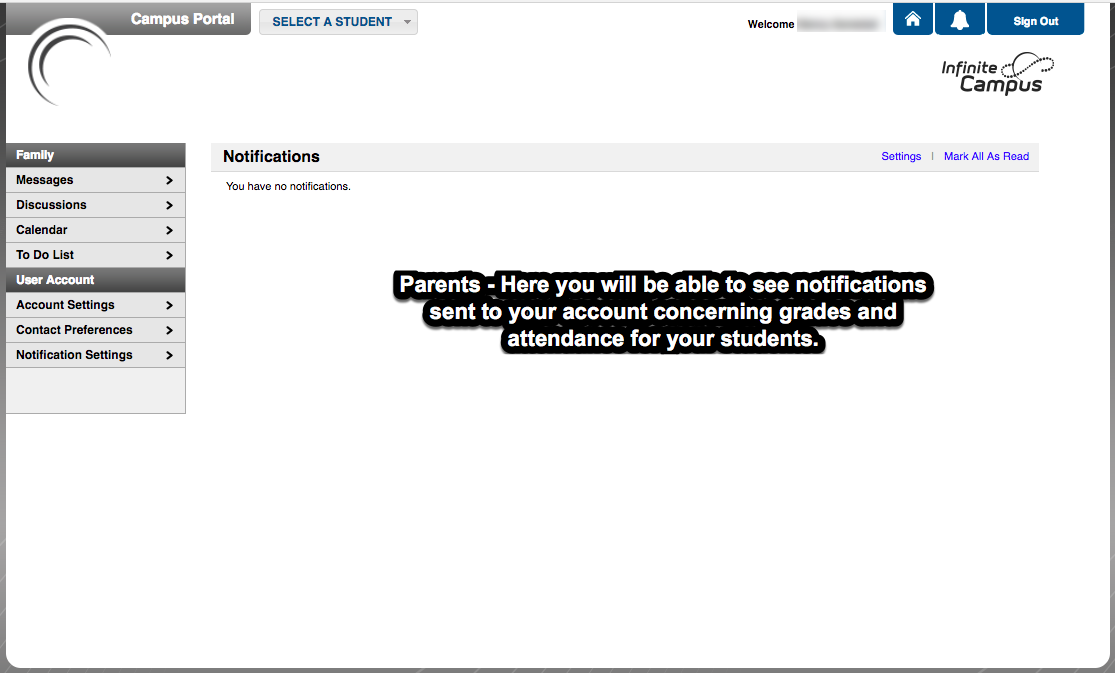
How to Enable or Disable Notification - Desktop Site
After logging into the Campus site, in the upper right of the screen you will see the “Notifications” icon. Click on the bell icon to see Recent Notifications and then “Settings” to change your notification settings.
Please Note: “Responsive Schedule” is not currently being utilized by the district at this point.

What does this mean to me as a Parent?
This means that you can choose to receive a notification when any of your students’ grades or attendance is modified in Infinite Campus.
- When any Assignments are scored
- When any Assignments are scored below a specific %
- When a student is absent or tardy
- When any grade is changed
- When any grade is changed below a specific %
- Please note that these settings will apply to all students associated with a parent account. Students will only see notifications associated with their account.
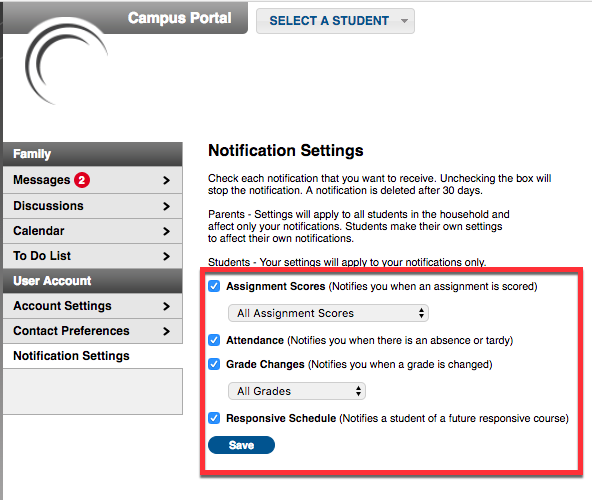
Why should I know about this?
Please keep in mind, this feature can send multiple notifications to parents and students in a short time period while teachers are entering grades, especially if assignments are coming in at different times or students can attempt to improve their grade on an already graded assignment.
When turning on this feature one is encouraged to enable only the notifications they need for their students. Please keep in mind that teacher grading policies may differ and many teachers allow for multiple attempts at assignments or to submit work after the initial due date. In addition, one may see an increase in notifications at certain points in the marking term.
For more information about Notifications, please see Infinite Campus’ Notifications Portal Guide.
